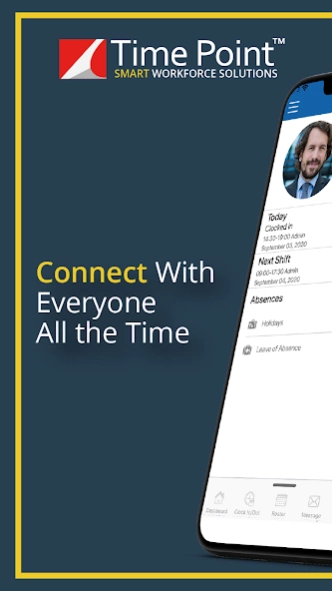Timepoint 2.7.0
Continue to app
Free Version
Publisher Description
Timepoint - Continuously connect with your employees, anywhere, anytime.
MANAGE YOUR EMPLOYEE SCHEDULE FROM WHEREVER YOU ARE!
Time Point ESS makes it easy for employees and managers to stay on top of their schedules, communication, and staff administration. Time Point ESS allows managers to publish real time schedules, approval employee requests and connect and manage the workforce at any time, and from anywhere. Our ESS app also allows employees to view and submit holiday requests, absences, and upload any supporting documentation needed by their employers.
With over 25 years’ experience, we focus in helping businesses operate more efficiently by aligning staff management and employee scheduling from every industry sector. Any business, anywhere and any size; with more than 2,500 customers, Time Point is the leading workforce management provider.
Check out all our amazing key features you need to schedule your employees and workforce more efficiently this year:
• Publish rosters in real time
• Efficient Scheduling
• Online approvals
• Fast Global Communication
• Holiday requests
Want to learn more? For more information contact our sales team now: sales@timepoint.ie
About Timepoint
Timepoint is a free app for Android published in the PIMS & Calendars list of apps, part of Business.
The company that develops Timepoint is Timepoint Ltd. The latest version released by its developer is 2.7.0.
To install Timepoint on your Android device, just click the green Continue To App button above to start the installation process. The app is listed on our website since 2024-04-09 and was downloaded 1 times. We have already checked if the download link is safe, however for your own protection we recommend that you scan the downloaded app with your antivirus. Your antivirus may detect the Timepoint as malware as malware if the download link to ie.timepoint.app is broken.
How to install Timepoint on your Android device:
- Click on the Continue To App button on our website. This will redirect you to Google Play.
- Once the Timepoint is shown in the Google Play listing of your Android device, you can start its download and installation. Tap on the Install button located below the search bar and to the right of the app icon.
- A pop-up window with the permissions required by Timepoint will be shown. Click on Accept to continue the process.
- Timepoint will be downloaded onto your device, displaying a progress. Once the download completes, the installation will start and you'll get a notification after the installation is finished.